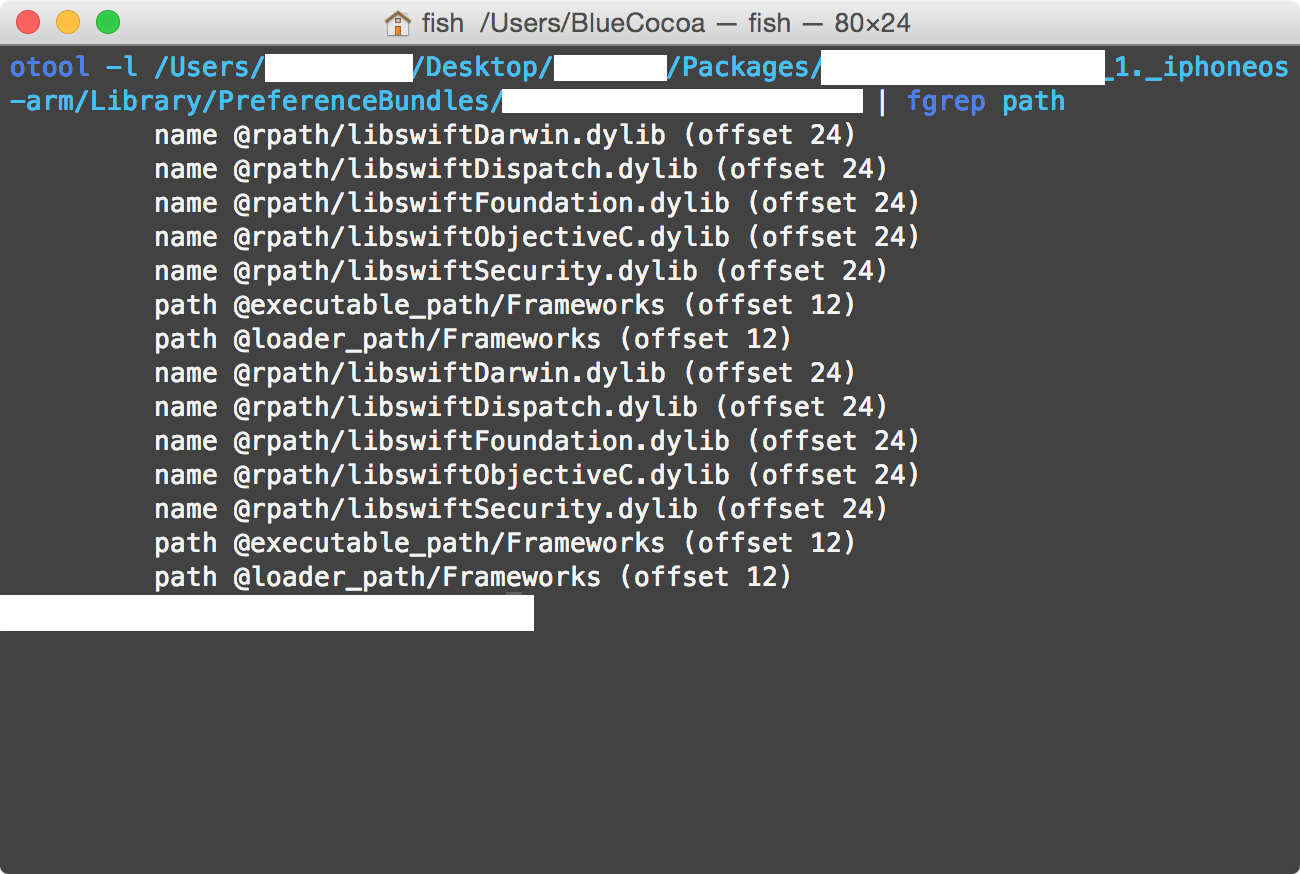With increment of swift, it's not ridiculous that using swift when you do some jailbreak development. If the tweak can get a better UI and I can code easier, there is no reason to refuse swift.
But one thing we should care about is that, Xcode 6 (and later) will link swift's dylib something like @rpath/libswiftDarwin.dylib.
That means if you didn't put those dylib files into a directory named `Frameworks` which right under your executable file's directory, it will just crash when you try to launch them.
Thoes dylibs take about 6.3MB. Not so large? Think about how much space would been wasted if one day most tweaks use swift and ObjectiveC?
So, why not put those files into a fixed directory?
/Library/Support/Swift/Frameworks/
And when you do development, ssh to your device
$ cd PATH_TO_EXECUTABLE_PATH
$ ln -s /Library/Support/Swift/Frameworks Frameworks
As for distribution,
(in your `postinst` file)
ln -s /Library/Support/Swift/Frameworks PATH_TO_EXECUTABLE_PATH/Frameworks
(in your `prerm` file)
rm PATH_TO_EXECUTABLE_PATH/Frameworks
If you understand what do I mean, you can add a dependence com.[data deleted].swift-support
I've already submit this to Bigboss, and I believe this package will be available soon. For alternately, I also provide this package in my personal Cydia repository:
(In System section, named Swift Frameworks)
Unfortunately,
I realize this is needed for your tweak. We had another developer looking into this issue. like you are.
Please make your simple tweak again using not swift frameworks; or wait until we can develop a more proper solution for this. Without a solution, using swift is not practical, so I suspect you will have to wait.
P.S:
Command line tool doesn't need link with swift files. It embedded.
Logos Hook needs to link. (If you don't do this, it won't crash either load)
PreferenceBundle needs to link. (Crashes if not linked)
Captain Hook is the same as Logos Hook (Crashes if not linked)
CCLoader (Crashes if not linked)
But you have to link binary with CoreGraphics.framework in Build Phases.
Error messages if you didn't link.
Nov 23 22:54:43 [data deleted]-iPod-touch vsassetd[4697] <Notice>: MS:Notice: Loading: /Library/MobileSubstrate/DynamicLibraries/swift-mix-objc-logos.dylib
Nov 23 22:54:43 [data deleted]-iPod-touch vsassetd[4697] <Error>: MS:Error: dlopen(/Library/MobileSubstrate/DynamicLibraries/swift-mix-objc-logos.dylib, 9): Library not loaded: @rpath/libswiftCore.dylib
Referenced from: /Library/MobileSubstrate/DynamicLibraries/swift-mix-objc-logos.dylib
Reason: image not found
Error messages if you copied thoes files manually, but with wrong permission. (should be 0755)
Library not loaded: @rpath/libswiftDarwin.dylib
Referenced from: /Library/MobileSubstrate/DynamicLibraries/swift-mix-objc-logos.dylib
Reason: no suitable image found. Did find:
/Library/MobileSubstrate/DynamicLibraries/Frameworks/libswiftDarwin.dylib: stat() failed with errno=13
(13 means Permission Denied)