半夜翻到某条说说之后,看到星空就突然想到怎么写了~ 于是果断起来嗨!最后也总算是写出来了(然而写完的时候re:0也没更新……)
于是可以先看看下面的两张图
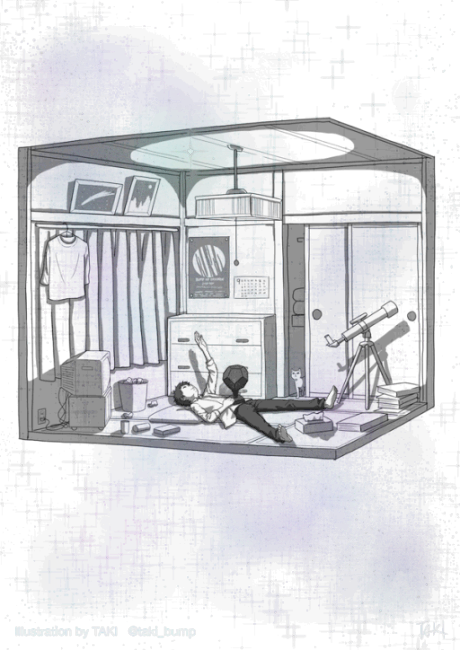
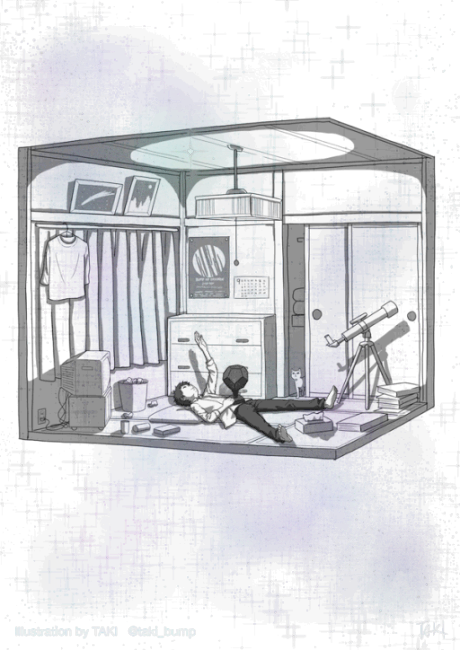
看起来好像是两张不同的图,但是实际上是同一张哦~(=゚ω゚)ノ
整体的想法比较简单,我们姑且把上面的第一张称为front layer,那么对应的,看起来是星空的那张就称为back layer.
这样的效果主要是利用了在展示图片时,(到目前为止)通常在缩略图/预览图的界面会使用白色作为底色,当进入沉浸式(或者简单来说就是欣赏图片)的时候,会使用黑色作为底色。
知道了这一点之后,我们可以推断front layer中看到的白色,实际上(多数)是由底色提供的,back layer中的黑色也是如此。
那么接下来要做的就是
- 以灰度模式读入front layer和back layer
- 将front layer中的“白色”换为透明色
- 将back layer中的“黑色”换为透明色
- 合并两张图,保存为支持Alpha通道的图像格式
当然,上面提到的“白色”、“黑色”都是相对而言,我们将会使用一个阀值(threshold)来控制。front layer中,小于threshold的像素点将会使用透明色。back layer中,大于threshold的像素点将会使用透明色。这个值可以根据实际情况调整,比如front layer色调明亮,back layer以暗色调为主时,则可控制在128~192左右。若是两者均以亮色为主,则需要调高一些。
下面两张图分别作为front layer和back layer,threshold为224。


做出的效果如下
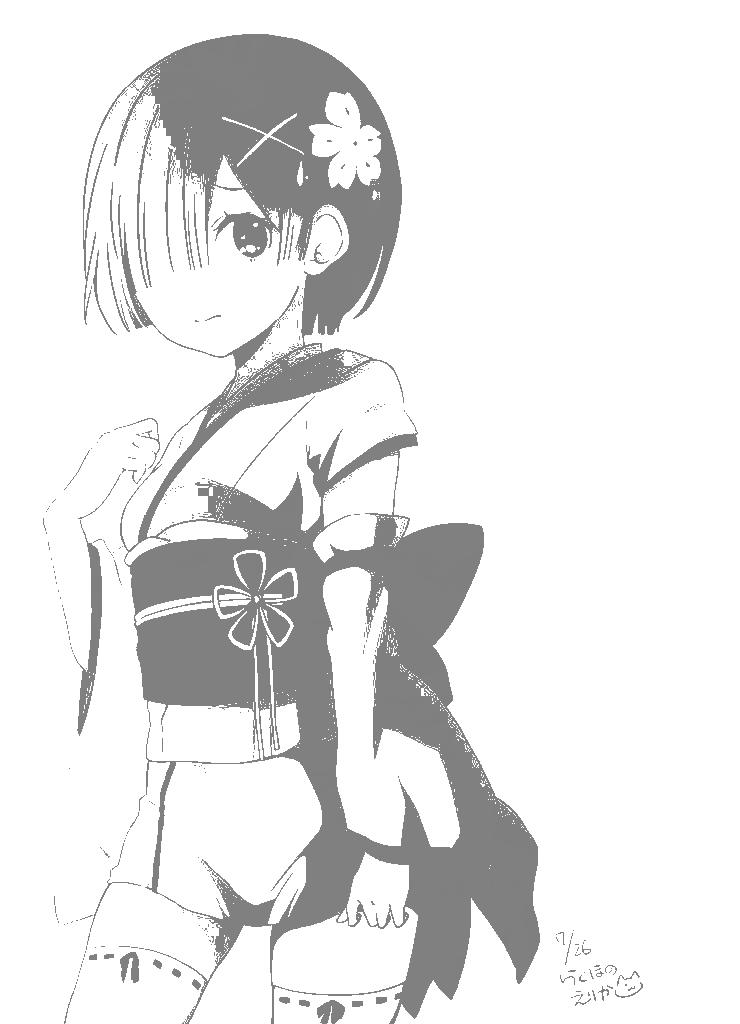
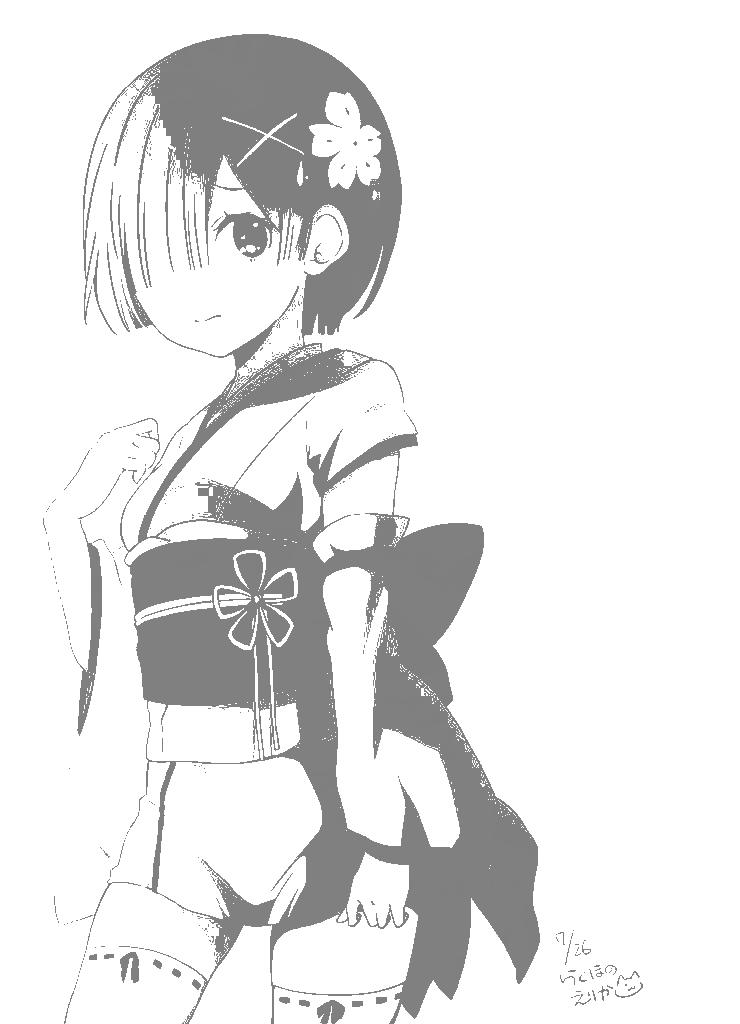
实际用到代码如下,也可以在Github上找到hoshizora
#include <getopt.h> #include <stdlib.h> #include <cmath> #include <opencv2/opencv.hpp> #include <opencv2/core/version.hpp> #include <opencv2/imgproc/imgproc.hpp> using namespace cv; #if (CV_VERSION_MAJOR < 3) #define CV_CVTCOLOR_BGR2GREY CV_BGR2GRAY #define CV_CVTCOLOR_GREY2BGRA CV_GRAY2BGRA #else #define CV_CVTCOLOR_BGR2GREY COLOR_BGR2GRAY #define CV_CVTCOLOR_GREY2BGRA COLOR_GRAY2BGRA #endif #define K_DEFAULT_THRESHOLD 192 #define K_TRANSPARENT_ALPHA 0 #define deviant 255 #define ENSURE_NOT_NULL(x) (x != nullptr) char * frontlayer = NULL; char * backlayer = NULL; char * output = NULL; int threshold_value = K_DEFAULT_THRESHOLD; static struct option long_options[] = { {"help", no_argument, 0, 'h'}, {"front", required_argument, 0, 'f'}, {"back", required_argument, 0, 'b'}, {"ouput", required_argument, 0, 'o'}, {"threshold", optional_argument, 0, 't'}, {0, 0, 0, 0} }; /** * @brief Prints the usage message of this program. */ void print_usage() { fprintf(stderr, "Usage: hoshizora [-f front layer] [-b back layer] [-t threshold] [-o ouput]\n" " -h To print this help\n"); } int parse_command_line(int argc, char * const * argv) { int c; int option_index = 0; while (1) { option_index = 0; c = getopt_long (argc, argv, "hf:b:t:o:", long_options, &option_index); if (c == -1) break; switch (c) { case 0: if (long_options[option_index].flag != 0) break; break; case 'h': print_usage(); return 0; case 'o': { asprintf(&output, "%s", optarg); break; } case 'f': { asprintf(&frontlayer, "%s", optarg); break; } case 'b': { asprintf(&backlayer, "%s", optarg); break; } case 't': { threshold_value = atoi(optarg); break; } case '?': print_usage(); return 0; default: abort(); } } returnENSURE_NOT_NULL(frontlayer) && ENSURE_NOT_NULL(backlayer) && ENSURE_NOT_NULL(output) && threshold_value >= 0; } /** * @brief Resize image to fit */ void resize(Mat &src, Mat &dest, int width, int height, int interpolation = INTER_LINEAR) { if (width <= 0 && height <= 0) { dest = src.clone(); return; } int w,h; w = src.cols; h = src.rows; if (width == 0) { double ratio = height / double(h); width = w * ratio; } else { double ratio = width / double(w); height = h * ratio; } cv::resize(src, dest, Size(width, height), width/w, height/h, interpolation); } int main(int argc, const char * argv[]) { if (!parse_command_line(argc, (char * const *)argv)) { print_usage(); exit(EXIT_FAILURE); } // Load and transform to gray scale Mat front = imread(frontlayer, CV_LOAD_IMAGE_GRAYSCALE); Mat back = imread(backlayer, CV_LOAD_IMAGE_GRAYSCALE); // resize image to fit if (front.cols > back.cols) { if (front.rows > back.rows) { if (((double)front.cols / (double)front.rows) > ((double)back.cols / (double)back.rows)) { resize(back, back, 0, front.rows); } else { resize(back, back, front.cols, 0); } } else { resize(back, back, 0, front.rows); } } else { if (front.rows < back.rows) { if (((double)front.cols / (double)front.rows) > ((double)back.cols / (double)back.rows)) { resize(front, front, 0, back.rows); } else { resize(front, front, back.cols, 0); } } else { resize(front, front, 0, back.rows); } } // convert colorspace into BGRA cvtColor(front, front, CV_CVTCOLOR_GREY2BGRA); cvtColor(back, back, CV_CVTCOLOR_GREY2BGRA); // for front layer // we remove 'white color' (above threshold) for (auto pixel = front.begin<Vec4b>(); pixel != front.end<Vec4b>(); pixel++) { if ((*pixel)[0] < threshold_value) { (*pixel)[2] = (*pixel)[1] = (*pixel)[0] = 0; (*pixel)[3] = 255; } else { (*pixel)[2] = (*pixel)[1] = (*pixel)[0] = 255; (*pixel)[3] = K_TRANSPARENT_ALPHA; } } // for back layer // we remove 'black color' (below threshold) for (auto pixel = back.begin<Vec4b>(); pixel != back.end<Vec4b>(); pixel++) { if ((*pixel)[0] > threshold_value) { (*pixel)[2] = (*pixel)[1] = (*pixel)[0] = 255; (*pixel)[3] = 255; } else { (*pixel)[2] = (*pixel)[1] = (*pixel)[0] = 0; (*pixel)[3] = K_TRANSPARENT_ALPHA; } } Mat result = front.clone(); Rect roi = Rect((front.cols - back.cols) / 2, (front.rows - back.rows) / 2, back.cols, back.rows); Mat fusion = result(roi); addWeighted(fusion, 0.5, back, 0.5, 0.0, fusion); imwrite(output, result); free((void *)frontlayer); free((void *)backlayer); free((void *)output); return 0; }
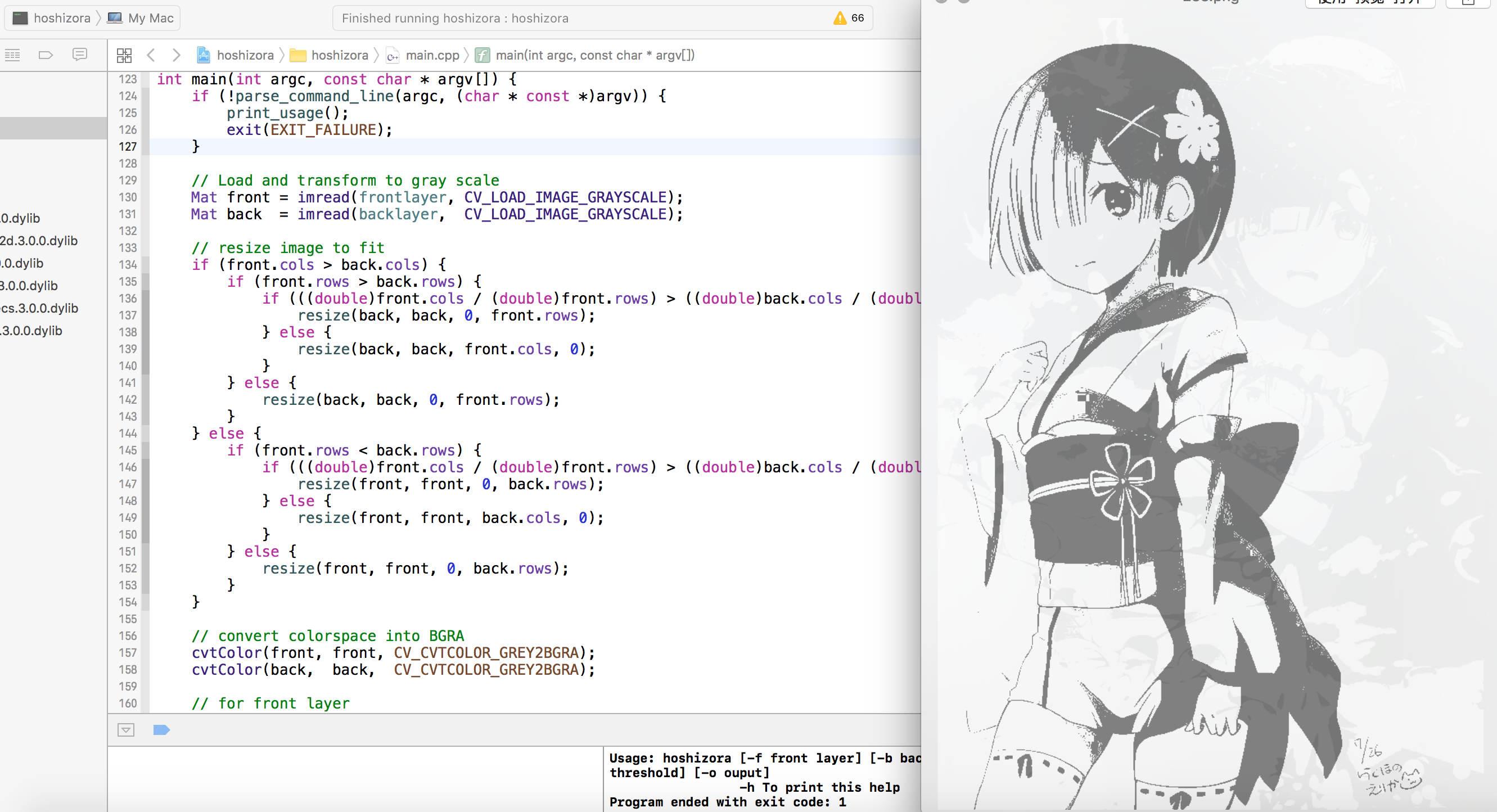
这么好的文章竟然没人评论∑(゚Д゚);
其实一个月前就看过一遍的,换了n个关键字google到的这儿;
看起来好复杂 = =;
非cs专业小萌新,不会c++打算用python PIL库试试 ;
https://github.com/yansixing/image-blending
加上出处了喵?~
想把blog也做成黑白的,开灯时字体黑色,图片front layer用正常的图片,然后关灯后... .../doge脸
其实用上https://blog.0xbbc.com/2016/09/magic-image2-mathematical-model/这边的数学模型效果更好的说,用这里的threshold的方法做出来就完全是二值化的图了ww
已经用了的,做出来效果已经很完美啦!