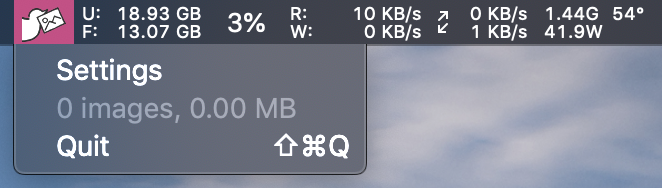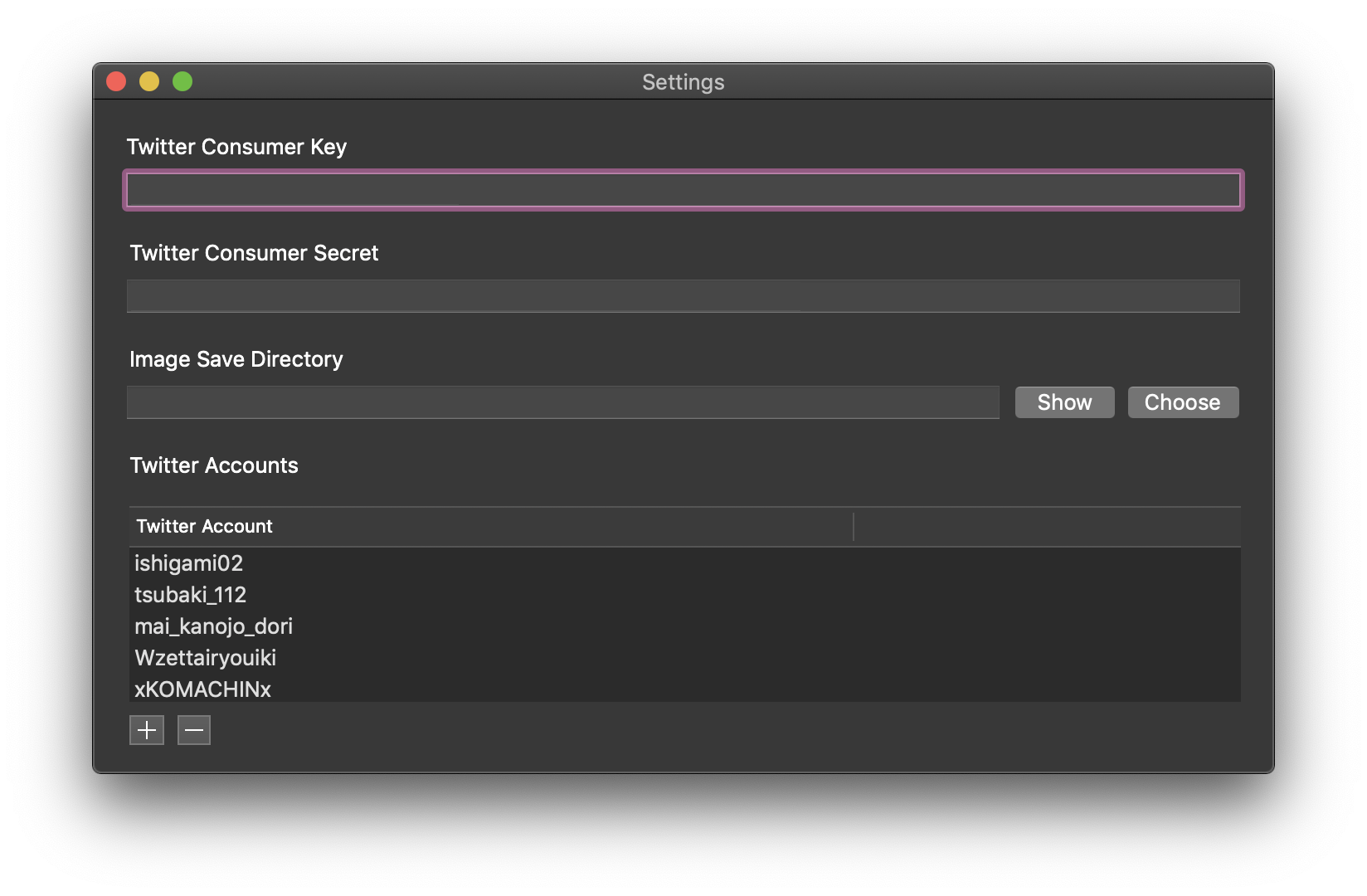NextDest allows your device that has a public IPv6 address to be automatically registered and updated its DNS record.
With more and more ISPs offering public IPv6 addresses to their users, we can directly access our devices that have a public IPv6 address. But the public IPv6 address of your device can change from time to time and it's extremely hard to memorise an IPv6 address.
Therefore we have DNS, a solution from a long time ago. Yet it's also boring and painful if we have to set the DNS record by hand.
That's why I wrote NextDest. The client-side detects the public IPv6 address on your device (by sending a request to the server-side, so everything is in your hand). Once it finds any available public IPv6 address, it will send a registration request to the server-side along with predefined device name (so that the server-side can decide which domain name should be updated). If everything works, the client-side will display the latest DNS record and the public IPv6 address of your device.
However, this is NOT the end of the story. If NextDest exposes your public IPv6 address to the Internet, your device could be attacked.
So NextDest supports 4 modes:
1. direct mode
Internet <-> Endpoint
The real IPv6 on that device will be used for DNS resolving.
All ports can be accessed from the Internet.
2. proxy mode
Internet <-> nextdest <-> Endpoint
An available IP will be used from your IP pool (defined in CIDR format, in the server-side config file).
Cloudflare (or other) only acts like a DNS, i.e, the real IP will show up in DNS record.
Network traffic is forwarded by NextDest.
Only ports defined in ports (in the server-side config file) can be accessed from the Internet.
3. cdn mode
Internet <-> Cloudflare <-> Endpoint
The real IPv6 on that device will be only used for DNS zone settings
All network traffic will be proxied by Cloudflare (or any equivalent), i.e, only CDN's IP will show up in DNS record.
Only 80 or 443 or other CDN provider allowed ports can be accessed from the Internet.
4. hybrid mode
It is the combination of proxy mode and cdn mode.
Project code
NextDest server-side source code: https://goth lab.com/ryza-cocoa/nextdest-server
NextDest client-side server code: https://gitlab.com/ryza-cocoa/nextdest