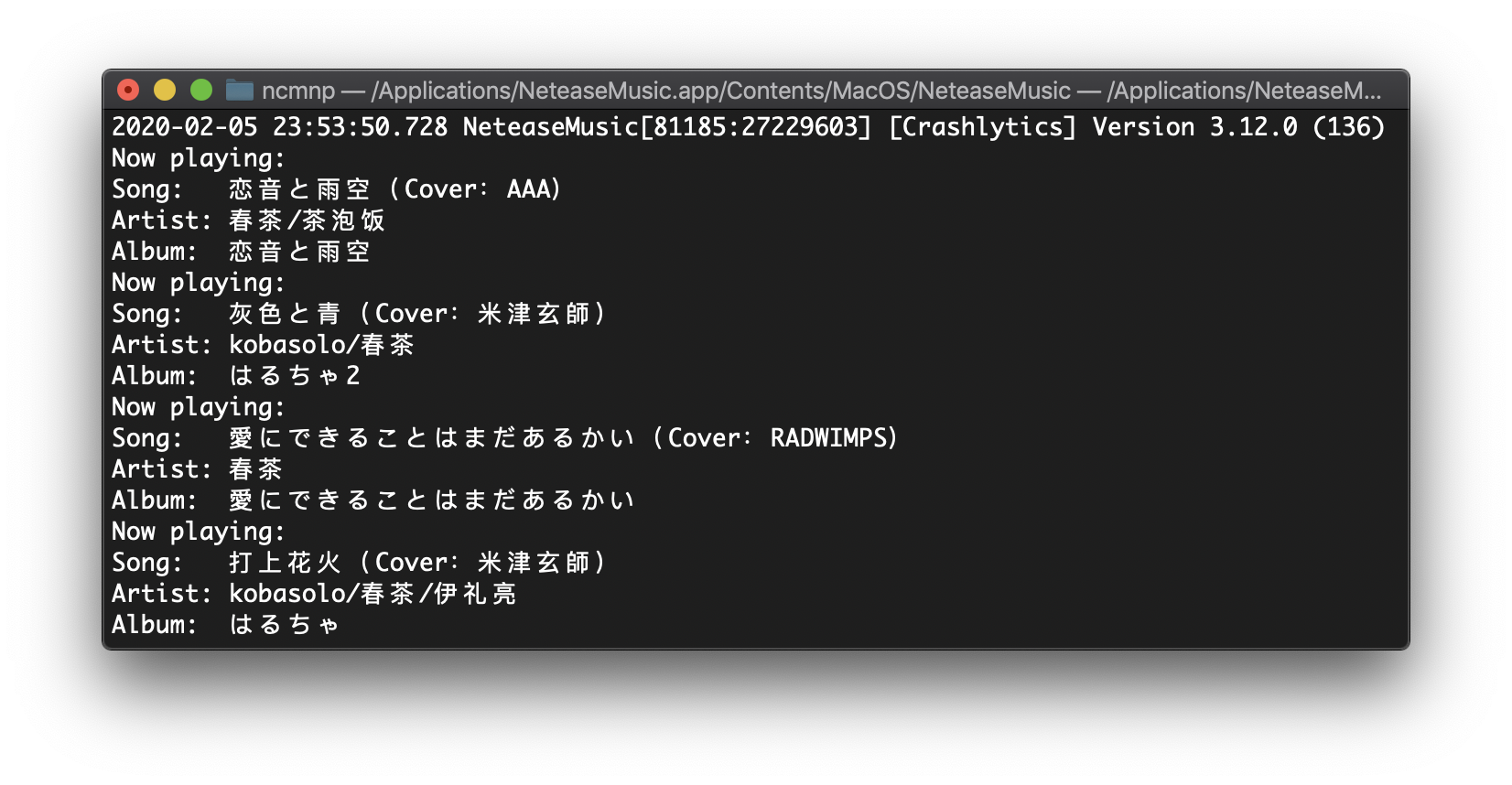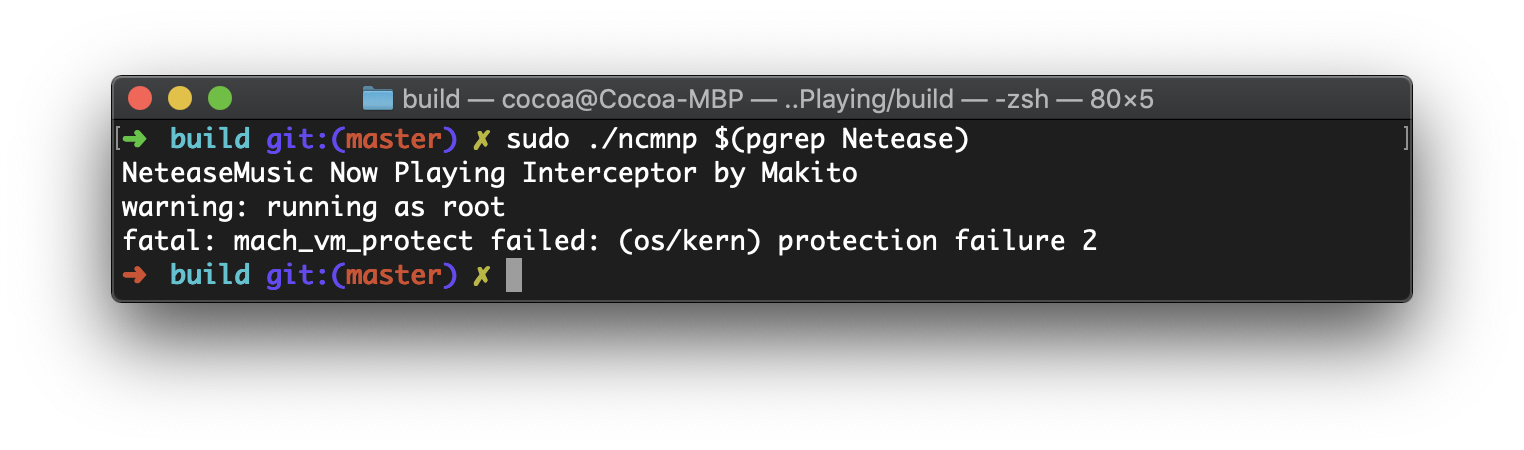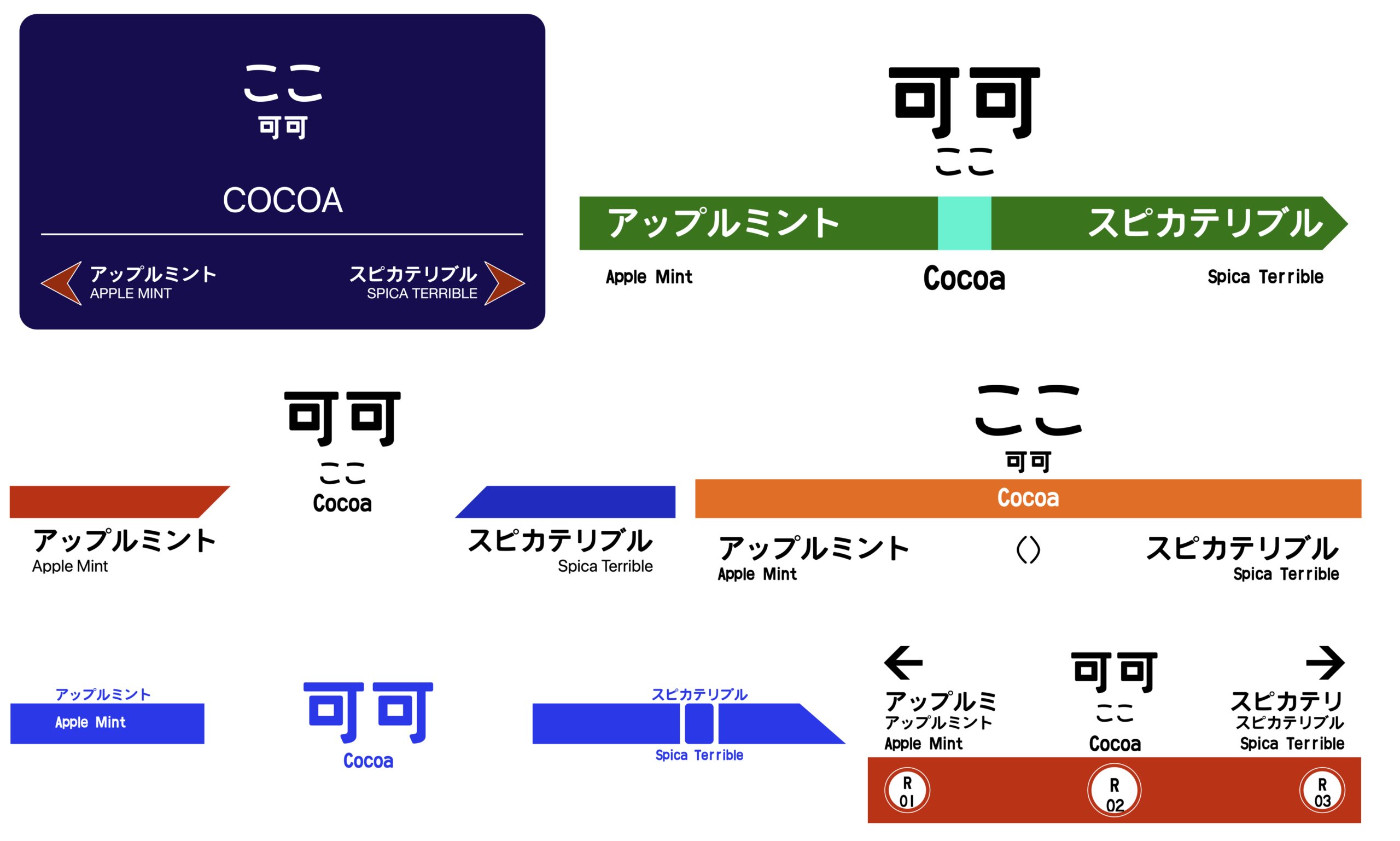A few days ago, I wrote a Twitter image saver with Rust, but it's a cli application, which makes it not so easy for daily use (I have to type some command to start or stop it, also need to edit the JSON config file manually). Therefore I rewrote it in GUI (to be accurate, a status bar application) on macOS.
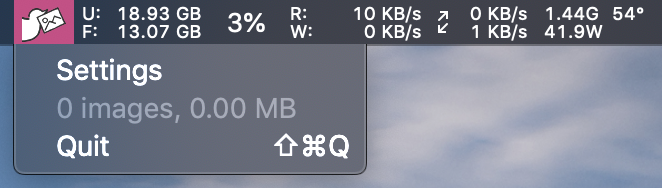
It would be pretty easy to set up, click the Settings menu, fill in the consumer key and secret, and then select the directory where you'd like to save the images. Finally, add some accounts (without @) you interested into the list! The total number and the total size of images saved for the current session will be displayed in the drop-down menu.
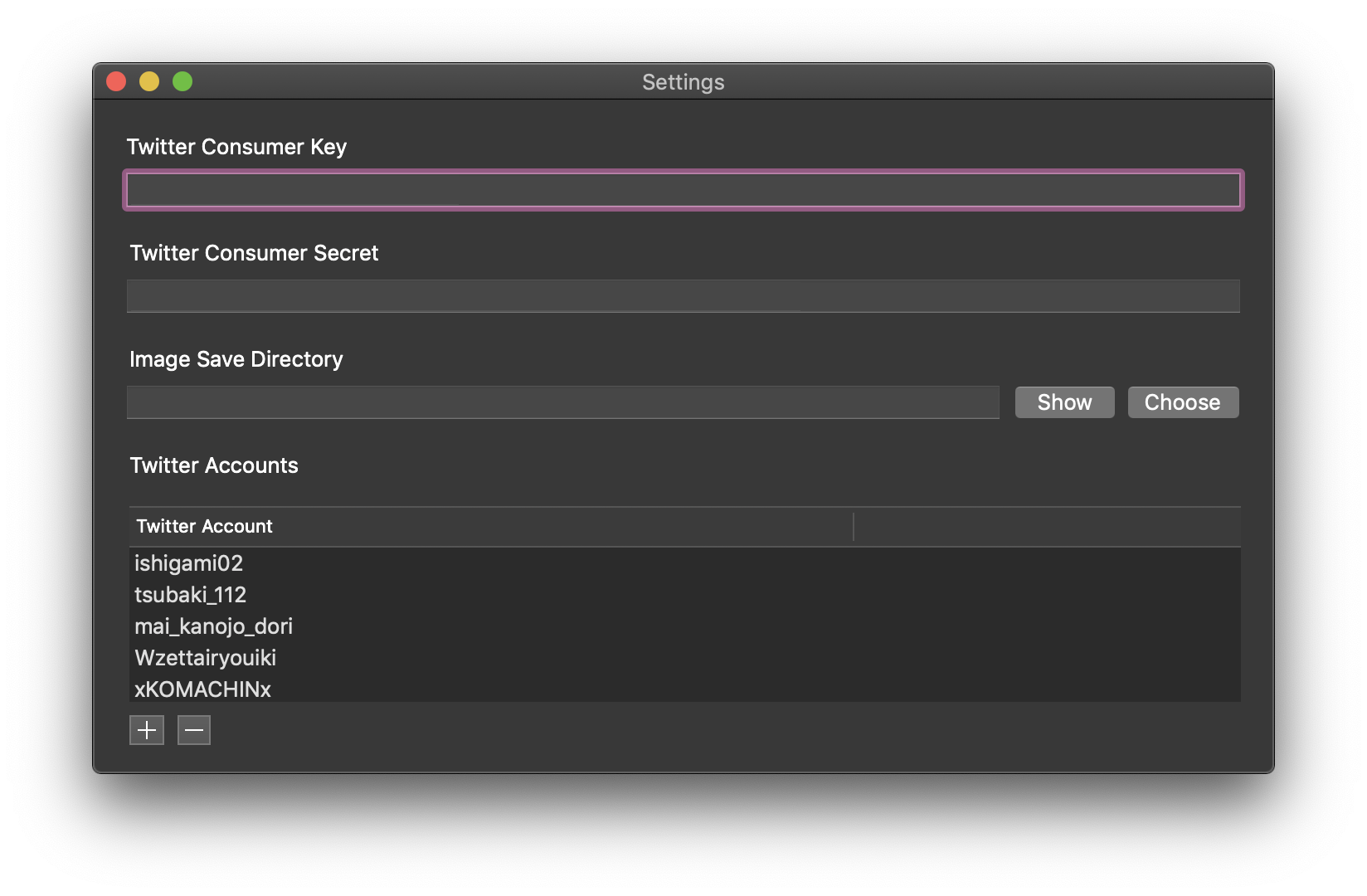
Furthermore, this application's icon is the combination plus some modifications of two original ones; they were made by Anton Kalashnyk and Fauzan Adiima.
The source code of this project is on my GitLab.